Craft 3: Introducing Tasks
A brand new experience of creating, managing and completing your tasks.

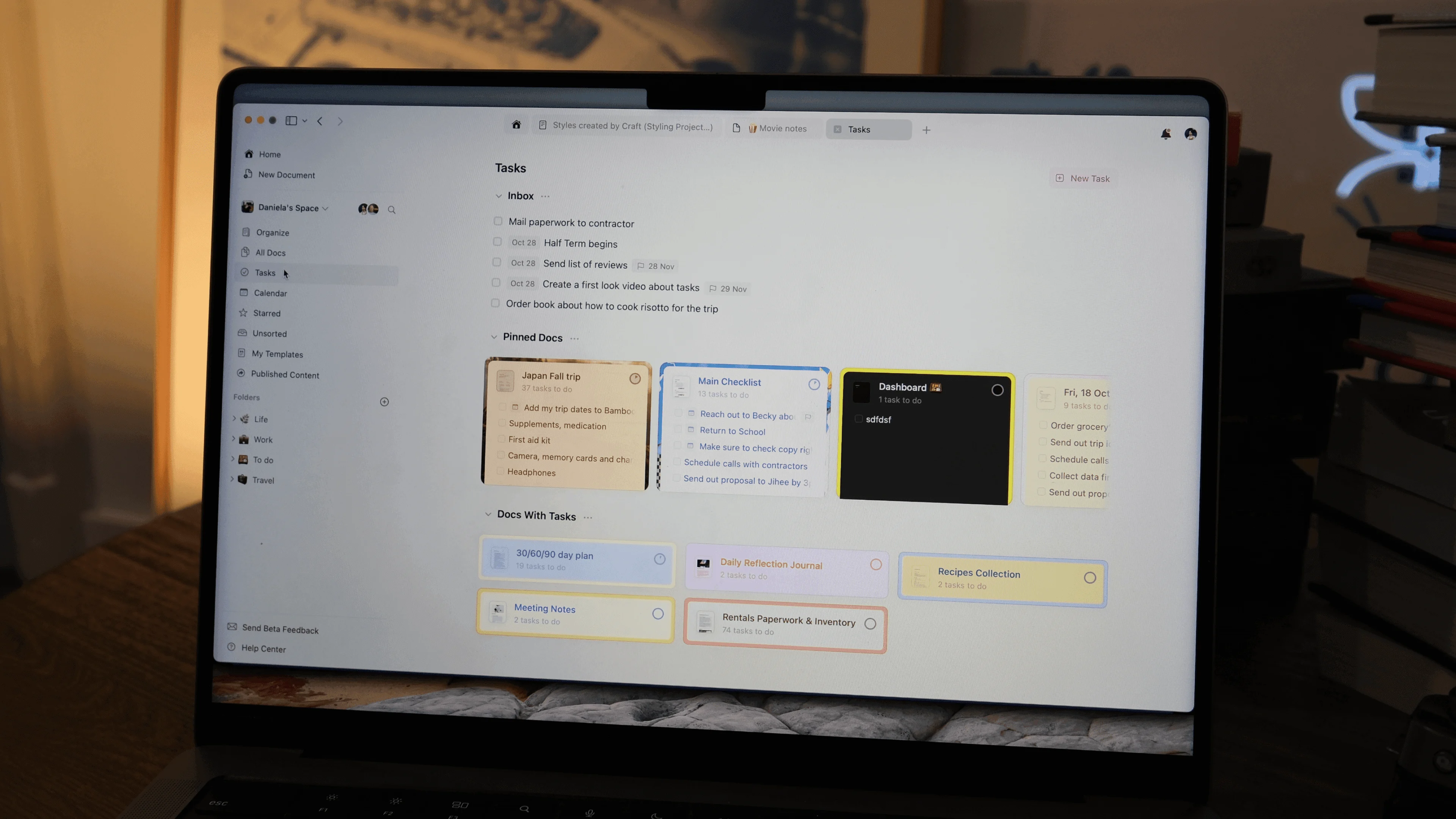
A Focused, Document-Centered Approach to Productivity
At Craft, we've always believed the best work happens when there's space to think, create, and organize on your own terms. We see users making Craft into your essential workspaces; blending professional and personal projects work in ways that make rigid boundaries give way to fluid, personalized organization.
We also learned something important about how people work: that the best ideas and tasks don't emerge in isolation – they flow naturally from documents, notes, and ongoing projects. You need a space that keeps the natural connection between thought and action; not one which forces you to manage tasks in a separate system.
We kept running into an issue that when there were lots of docs with tasks, it got more challenging to find specific tasks over time and with use. We know some of our users also had this, and we wanted to make it much easier to manage things.
That's why we're introducing Tasks - available natively across iPhone, iPad, and Mac, online or offline. It's not just another task management tool; it's an extension of your creative process that's there whenever and wherever you need it.
So, how do you make the most of Tasks?
Effortless Idea Capture with Inbox
Tasks in Craft 3 begin with Inbox – a dedicated space designed to capture ideas and tasks, quickly and effortlessly. There's no immediate pressure to be organized: simply jot down your thoughts, and Craft securely stores them until whenever you're ready to sort them. Inbox ensures you never lose track of important ideas. For ongoing projects, Craft allows you to pin favorite documents; and when things change, the intuitive drag-and-drop functionality makes it easy to move tasks between documents.
Stay Organized with Task View
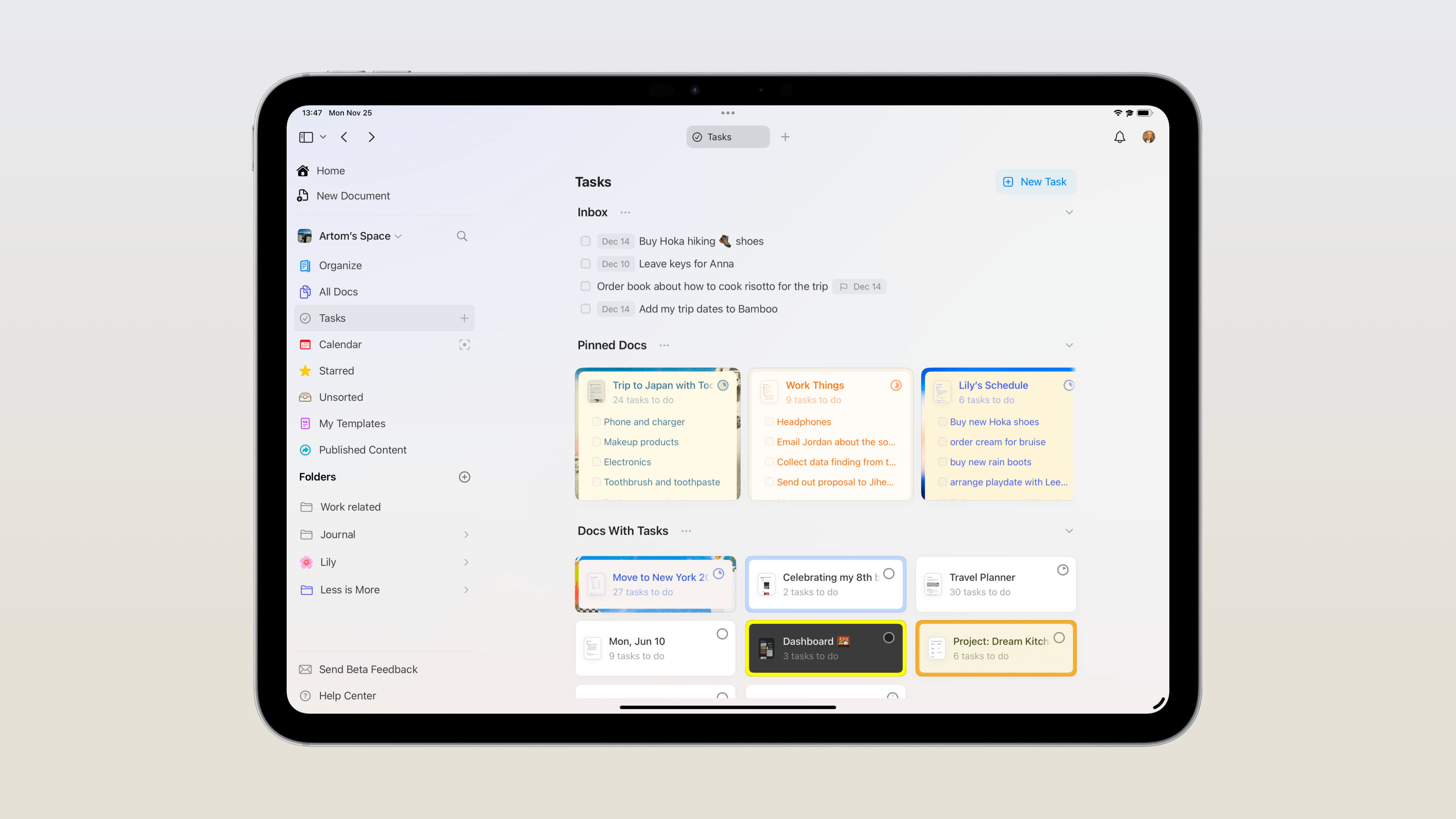
Navigating your workload is seamless with the Tasks view that's accessible from the sidebar within any space. This provides a comprehensive overview of your Inbox, pinned documents, and every note containing tasks.
There's no more looking for tasks in quick notes or scattered documents. Everything is organized in one convenient location, ensuring you always know exactly where to look.
Never Miss a Deadline
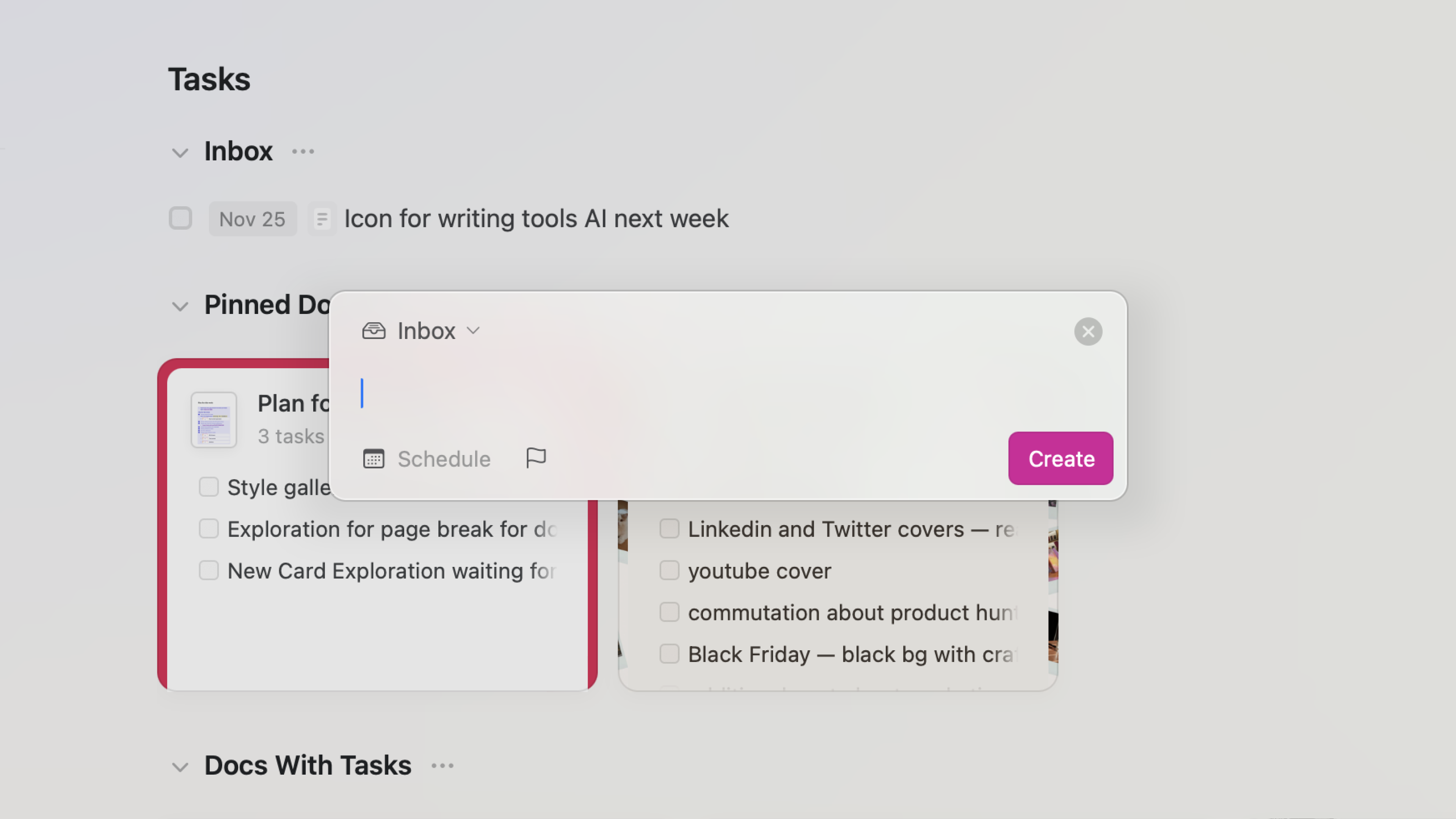
Staying on top of deadlines has never been easier. With features for setting target and due dates, Tasks helps you cultivate a productivity mindset focused on timely completion. Gentle reminders keep you moving toward 'Inbox Zero' by prompting you to address outstanding tasks, ensuring nothing falls through the cracks. When priorities shift, the drag-and-drop functionality lets you seamlessly move tasks between documents, keeping your workflow flexible and organized.
We're introducing integration with Apple Reminders, so it's even quicker to set a reminder with Siri, and automatically view it inside Craft.
Calendar Meets Tasks

Tracking tasks and managing the schedule can be overwhelming if information is scattered across different apps and tools. Our updated Calendar view solves it by bringing all your essential details together in one place. When you open the Calendar tab, there's a comprehensive overview of events, reminders, and daily notes, with no need to jump around on-screen between multiple views and documents.
With a simple toggle, you can display meetings, appointments, and calendar events for any day. External calendar events sync automatically, ensuring a complete, up-to-date view of your schedule. The Calendar view is also highly customizable; you can easily enable or disable daily notes, tasks, and events, to create a focused view that shows exactly what matters most. This approach reduces visual clutter and helps to maintain a clear, organized perspective on the day.
Quick Add on iPhone
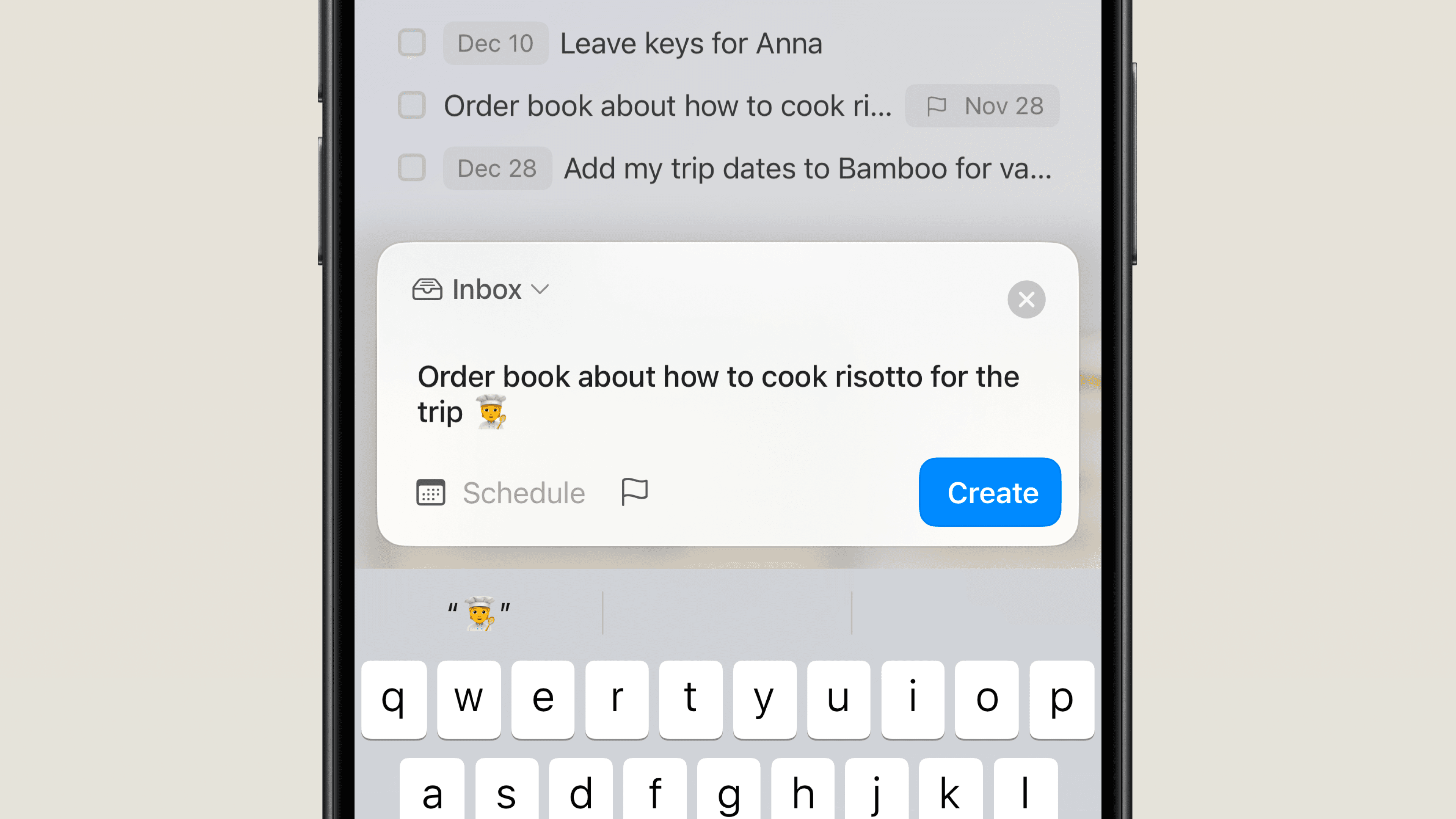
We understand that tasks, ideas, and inspiration, can strike any time, often when you're using your iPhone. So, we've developed the Quick Add feature to make capturing and organizing information simpler and more intuitive. With just a tap, you can create tasks, documents, or daily notes without interrupting your flow. The 'Quick Add' button serves as your personal idea capture system, allowing you to jot down thoughts in the moment, with no need to worry about saving them because Craft takes care of that.
A key advantage is the ability to specify document destinations without leaving the main screen. If you're unsure where to categorize something, just leave it as a draft. These drafts sit discreetly at the bottom of the screen until you decide where to put them.
Craft cuts through the friction in the creative and ideation processes with Quick Add, to help you stay focused on what truly matters. Whether you're brainstorming a new project, logging a quick task, or journaling thoughts and ideas, the process is seamless and intuitive.