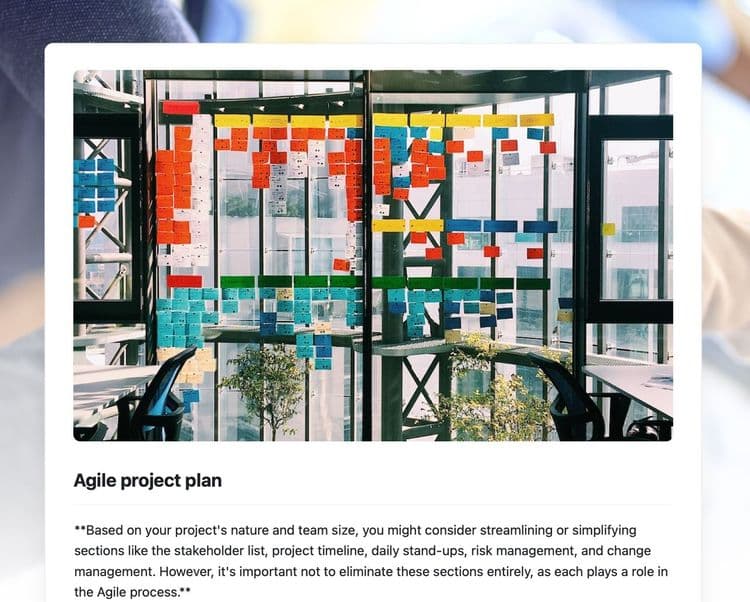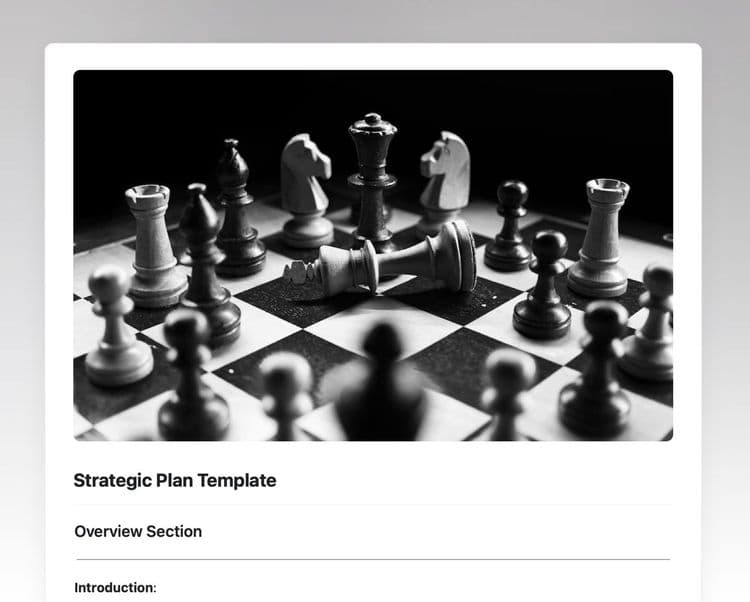Party planner and invitation template
A party planner is a handy document that helps you throw a brilliant party. An invitation template enables you to quickly create beautiful invitations, and share them online with your guest list, via a link.
Why create a party planner and online invitations?
Planning your party will ensure it goes smoothly. Creating a party plan helps you draw up your guest list and buy food and drink. Creating online invitations which you send to your friends gets people excited for your party, lets them know when and where your party is, and tells them what to wear and what to bring.
When to create a party planner and send out online invites?
Depending on how big your party is, you should start planning at least a month in advance. The most important things to arrange at this stage are the date and venue. Once these are confirmed, you can work on the finer details.
Sending invitations earlier rather than later is advised if you want to avoid people being double booked. You should also remind them nearer the time.
What should a party plan contain?
Your plan should include the following details:
- Guest list and an approximate number of attendees
- Date, start, and end time
- Venue with address and directions
- List of food and drink
- List of any other items
- Ideas for games or themes
What should a party invite contain?
Your party invitations should contain everything guests need to know, including:
- Date and time of the party
- Party venue and directions
- Details of what guests need to bring
- Dress code, if there is one
On top of this, make your invites look beautiful by adding one or more images. Get people excited by telling them a bit about why your party is going to be great.
How to use this party planner and invite template
- Create a folder called ‘Templates.’
- Create this template document and give it a title. Remember to add ‘template’ to make it easy to find later.
- Add your content. Be sure to create an experience that looks beautiful.
- You're ready to share your plan and invites!
Sharing and maintaining your party planner and invitation
Once you have created your party plan, you can share it with other planners, via the 'share to web' function. For your invites, the same applies: create a link, then send it to the whole guest list, instantly.
Get this free party planner and invitation template here.