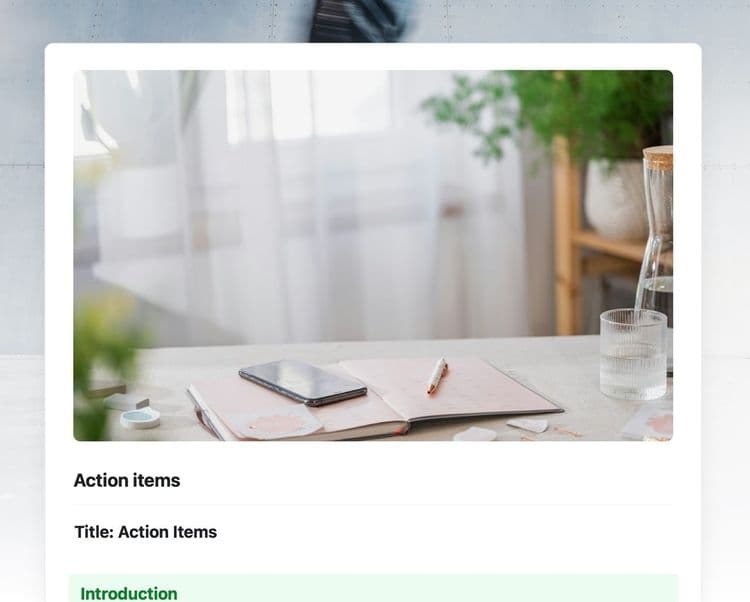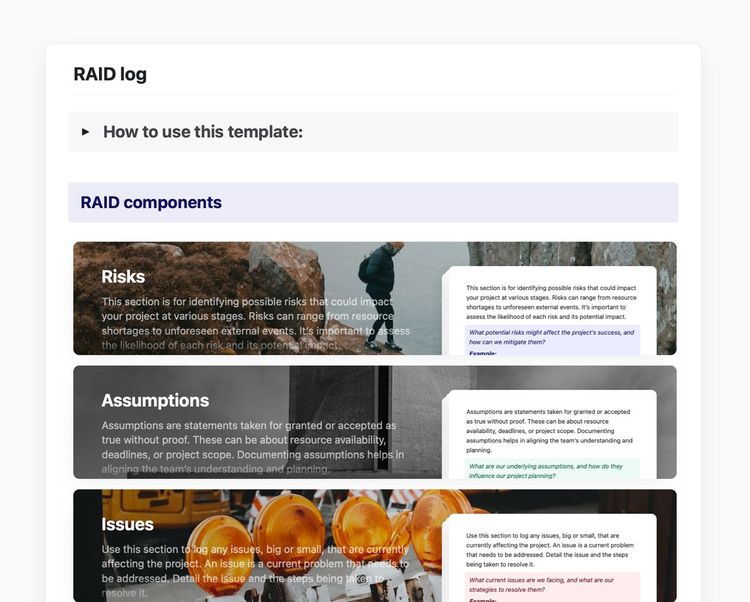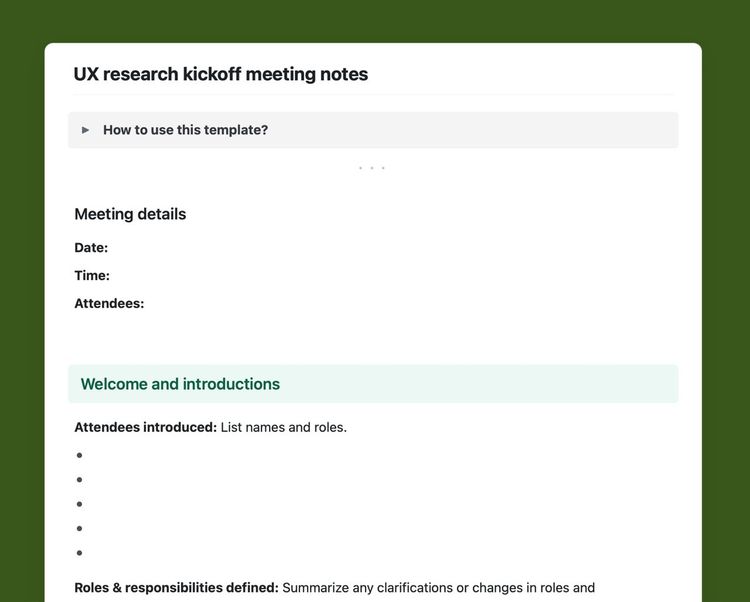What is a product scoping meeting?
A product scoping meeting is a focused discussion where team members come together to outline and clarify the objectives, scope, and requirements of a new product or feature. Think of it as the drawing board for your next big project. Capturing meeting notes during this session is crucial, as it allows everyone to be on the same page about what needs to be done, by whom, and by when.
Tips for writing good product scoping meeting notes
Writing effective product scoping meeting notes is an art that can make or break the planning and execution phases of your project. Here are some tips to make sure your meeting notes are top-notch:
1. Engage all participants: A meeting is only as good as its engagement level. Encourage everyone to contribute to discussions. This makes the meeting more collaborative and makes your notes more comprehensive. Make sure you provide a space for every member of the team to contribute to the discussion. Look out for people who haven’t spoken in a while and consider addressing them directly.
2. Use a dedicated scribe: Assign someone the role of the scribe to focus solely on taking detailed notes. This enables the host and participants to focus on the conversation and ensures that nothing important is left out.
3. Time-box discussions: When planning the agenda, allocate a specific amount of time for each section or topic. Mention these time boxes in the notes. This helps in maintaining a focused discussion and allows you to cover all planned topics.
4. Color-code or highlight key points: After the meeting, go through the notes and color-code or highlight crucial decisions, action items, and deadlines. This makes it easier for team members to skim through and find important information later.
5. Follow the “so what?" principle: For every point or decision noted, ask, "So what does this mean for us?" Make sure the notes include not just what was said, but also the implications. For example, if a technical dependency is listed, note how this affects the timeline or resource allocation.
What's in this template?
Customizable to your team's needs: Modify sections and questions to cater to the unique objectives and requirements your project entails.
Meeting objective: Establish the principal aim for the meeting, offering a focal point that guides the discussion and decision-making.
Product/feature overview: Gain a snapshot of what the product or feature is about, who it's for, and what it aims to accomplish.
Scope details: Dive into the essential functionalities that should be included in the product, as well as features or functionalities specifically excluded from this phase or version.
Dependencies and constraints: Identify critical prerequisites that could affect the project, from technical dependencies to budget constraints.
Action items and owners: A dedicated section to outline who is responsible for what, along with deadlines, ensuring everyone knows their next steps post-meeting.
Stakeholder feedback: Incorporate perspectives from different departments like marketing, sales, and development, offering a well-rounded view of the project requirements.
Risk and mitigation strategies: An area to pinpoint potential project risks and propose actionable plans to manage them effectively.
This Product Scoping Meeting Notes template ensures every voice is heard and every detail is captured, from objectives and key features to risks and next steps. No more post-meeting chaos or forgotten action items; give your team the clarity and direction needed for a successful product launch. Try it out for yourself.
Find more meeting notes templates.