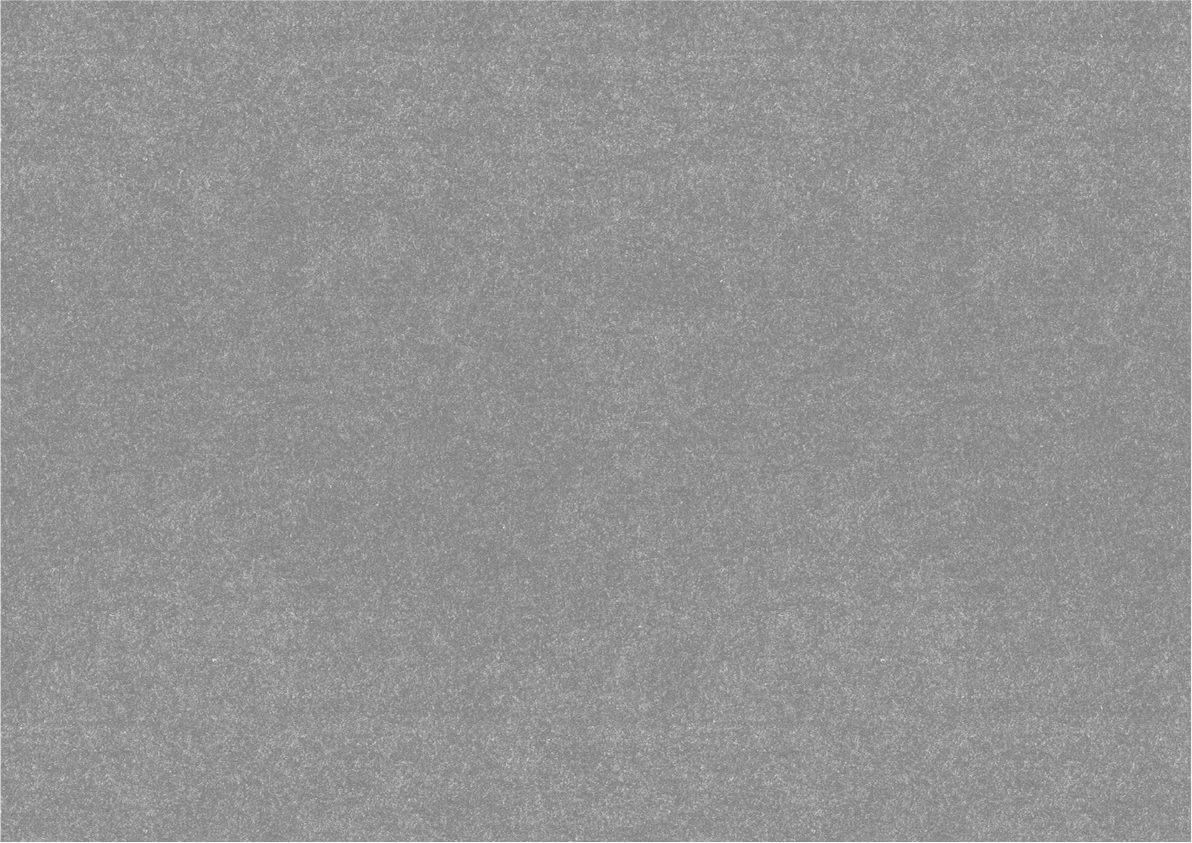Technical Post Mortem
Conduct an efficient post mortem which will drive the right actions all the way from tactical to strategic decisions.

Technical post-mortem template
When a system or service goes down, it can be a frustrating and stressful experience for everyone involved. But out of that frustration and stress can come some valuable lessons that can help prevent future outages. That's why it's important to create a great technical postmortem after every major outage.
A postmortem is simply a report that details what went wrong, what could have been done better, and what lessons were learned. But a great postmortem goes beyond just chronicling the events of an outage. It should be a thorough and honest analysis of the root causes of the problem and what could have been done to prevent it.
How To Write a Great Post Mortem
There are a few key elements that make up a great technical postmortem:
- A clear and concise summary of the events leading up to the outage.
- A thorough analysis of the root causes of the outage.
- Recommendations for preventing similar outages in the future.
- A clear and concise explanation of the steps that were taken to resolve the outage.
- A timeline of the events leading up to, during, and after the outage.
- A list of the people and teams involved in the postmortem process.
- A thank you to everyone who helped resolve the outage.
The goal of a postmortem is to learn from mistakes so that they can be prevented in the future. A great postmortem will be thorough, honest, and helpful in preventing future outages.
How to use this Technical Post Mortem template
- Tap Use This Template
- When prompted, log-in or sign-up to Craft
- Edit the template to make it your own
More Templates